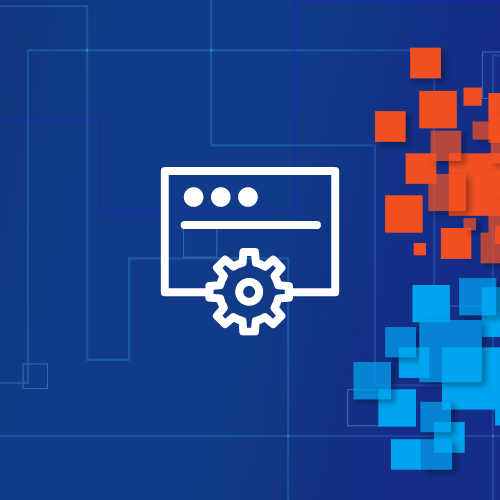Businesses everywhere are grappling with the challenges of moving to the cloud. It’s important to remember that software-as-a-service (SaaS) platform providers such as Microsoft 365 assume the responsibility for both application uptime and critical infrastructure. However, the customer retains the responsibility to manage and protect their essential business data.
Why Is M365 Backup Important?
As more businesses deploy Microsoft productivity applications online, IT teams must reimagine their data management and protection strategies. Although Microsoft 365 includes both native and add-on data protection solutions, most fail to deliver the enterprise-grade capabilities organizations now require to meet their goals — particularly granular recovery, short- and long-term data retention compliance requirements — as well as protection against human error, ransomware, and other threats.
A third-party M365 backup and recovery solution helps mitigate damage and recover quickly from M365 data-loss events. Such solutions are needed because the native recovery capabilities in Microsoft 365 Exchange Online, SharePoint Online, OneDrive, Teams, and Groups are severely limited.
Get Druva’s in-depth guide for Microsoft Teams data protection at the link below.