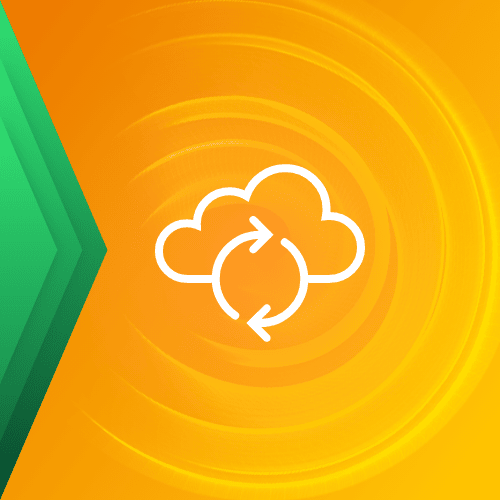Product upgrades are great. They not only provide you access to new features, but also contain security patches and upgrades that fix known vulnerabilities in the software.
However, an upgrade is easier said than done for on-premises software. Before upgrading, you must understand, verify, and check several things to ensure that everything continues to work as expected after the upgrade is complete. Sometimes the pre-upgrade checklist is so big that you begin to contemplate if you must upgrade immediately or at a later stage.
Upgrades for SaaS solutions are easy. As the solution provider handles the infrastructure, hardware, and associated software, you don’t need to worry about anything. You are automatically upgraded to the latest and most secure version as soon as it’s available.
In this blog, we explain the upgrade process for both an on-premises and a SaaS data protection solution. It will help you understand which process is easier.
Upgrading an on-premises solution to its latest version
Let’s take the example of Veeam to understand the upgrade process of an on-premises data protection solution.
The latest release of Veeam’s data protection platform contains a bunch of security features.
This makes it worthy of upgrading ASAP (unless you are a Druva customer because we have had these capabilities for ages).
However, upgrading is easier said than done. You must go through, understand, and then complete a multitude of steps to finish upgrading.
The upgrade process
To upgrade you must be running version 10a (build 10.0.1.4854) or later. If you are not, then first you will have to upgrade to 10a or another upgradable version.
Ensure that the servers where you want to store the data meets the system requirements of the latest version.
Check the prerequisites before you upgrade. There are so many that rather than typing them out and making the blog much LONGER, we recommend you see the long Upgrade Checklist yourself and estimate the effort required.
(Even with so many steps, you better be sure not to skip any as they might be important.)Now you must use the Veeam Backup & Replication upgrade wizard to install the product. The process consists of 10 different steps. The upgrade process begins only after you complete the final step.
It’s still not done. You need to again perform a series of actions to conclude the upgrade process. Remember that these steps are just for upgrading the main backup server. Now you must make the required updates to each backup server, agent, proxy...well you get the picture. In a large or spread-out environment, this could be quite a daunting task.
Upgrading a SaaS solution
Done.
With Druva, the upgrade process is complete before you even begin. It’s possible because we take care of literally everything including infrastructure, hardware, and associated software.
Number of upgrades ≠ Number of available features
Sometimes people feel that quarterly or bi-yearly release of product upgrades means that new features are released at regular intervals. It’s easy to overlook the continuous weekly or bi-weekly updates of cloud platforms as they happen silently and smoothly in the background without any intervention. The frequent upgrades also ensure that bug fixes are much quicker because you don’t need to wait for the next release.
However, when you compare features, cloud platforms like Druva have many more features and are more secure than legacy on-premises solutions like Veeam. We have built a detailed comparison table that outlines why Druva’s data protection solution is far superior to legacy data protection vendors like Veeam.
Try Druva today and say goodbye to complexity headaches
To learn more about how simple Druva is to deploy, use, secure, and back up your data than Veeam, visit our Druva vs. Veeam competitive page. Read the previous blogs in this series for an overview of Druva vs. Veeam, how the two solutions compare for the setup and recovery of Microsoft 365 data, and a discussion of why auto-patching matters — and stay tuned for more.
Ready to try Druva? Your data deserves better than Veeam — make the switch and get up to 6 months of 100% SaaS data protection FREE.