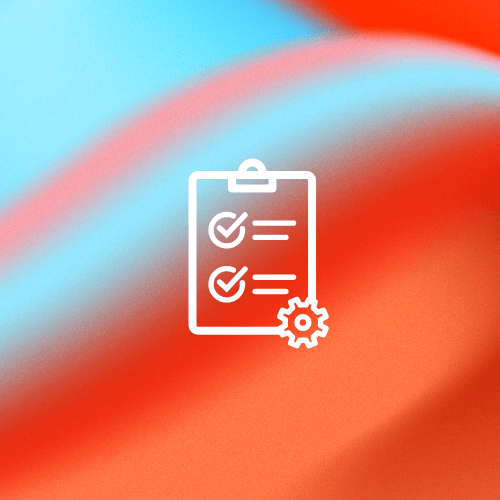At Druva, innovation drives everything we do. This quarter, we’re introducing powerful enhancements and integrations to strengthen your organization’s cyber resilience. From advanced security tools and expanded Microsoft support to major Druva GovCloud updates, these features help safeguard critical data, ensure compliance, and streamline operations. For more details and information on additional features not covered here, check out our product documentation. Now, let’s explore what’s new.
Druva Integration with Microsoft Sentinel
Druva's new integration with Microsoft Sentinel enables organizations to better manage ransomware detection, response, and recovery through seamless collaboration between IT and SecOps tools. Here are the key highlights:
Druva events data connector: Stream Druva security and operational events directly into Microsoft Sentinel. Gain real-time alerts for suspicious admin activity, data anomalies, unusual access events, and backup policy changes.
Bidirectional synchronization: Execute a Druva action directly from Sentinel. Streamline threat response, automate workflows, and accelerate recovery, benefiting MSSPs with simplified co-managed SIEM services.
Microsoft Security Copilot integration: Druva offers the first Microsoft Security Copilot plugin for data security. It leverages AI to enhance threat detection, reduce investigation time, and improve compliance efforts.
Seamless automation in Microsoft Sentinel: Druva’s integration includes pre-built data connectors and five exclusive playbooks, offering automated and scalable responses to security threats.
Enhanced visibility and compliance: Centralized management in Sentinel, coupled with Druva's data protection insights, helps streamline audits, threat hunting, and compliance reporting, and enables proactive threat mitigation.
With Druva and Microsoft Sentinel, you gain a unified solution to simplify security processes while bolstering system resilience. More information.
Druva’s Curated Threat Intelligence and IOC Library Integration
We’re thrilled to unveil the Druva-curated Threat Intelligence (Druva-published IOC Sets), a powerful enhancement designed to improve your cyber resilience through advanced threat detection and streamlined IOC (Indicators of Compromise) management. Here are the key benefits of this feature:
Centralized IOC library: Manage all your threat intelligence in one easy-to-access hub, including custom-created IOC sets and Druva-published IOC sets. You can also organize IOCs by malware or ransomware families for streamlined monitoring and scanning.
Trusted threat intelligence: Druva-published IOC Sets are sourced from widely recognized sources like CISA advisories and regularly updated for the latest threat coverage.
Proactive threat hunting: Scan VMware and EC2 backups with Druva IOCs to detect malware before it spreads and ensure clean data during restores.
- Seamless integration: Utilize IOC sets when scanning data with our advanced cyber resilience features, such as Restore Scans, Sandbox Recovery, and Curated Snapshots.