The State of California Governor’s office acts as the executive branch for the state. It directs state agencies and departments, including the cabinet, legislative, legal, and communications offices, as well as constituent affairs, operations, and the First Partner’s Office. The Governor of California appoints and manages more than 3,800 leaders statewide.

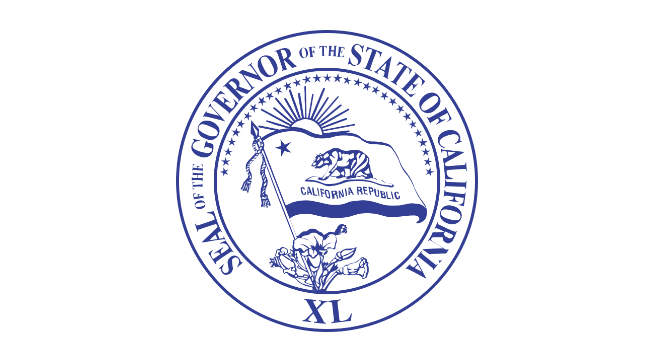
10.5x
Global deduplication storage savings, helping reduce total cost of ownership (TCO)
50%
Reduction in time and resources required to manage backups
About The State of California Governor’s Office
The Challenge
The main tenant of the State of California Governor’s office changes every four to eight years, as do its budget cycles. During the previous administration, IT virtualized its on-premises and disaster recovery (DR) server environment to VMware ESXi virtual machines (VMs). In 2019, when the current Governor’s administration took office and wanted to become a highly mobile workforce, the seven-person IT team embraced a cloud-first strategy.
IT was now under an executive mandate to deliver agility and protect data center and end-user workloads by leveraging the cloud. To optimize hardware and software refresh cycles, IT decided to modernize its environment with VMware Cloud (VMC) on Dell EMC. Around the same time, IT adopted software-as-a-service (SaaS) applications to support the Governor’s office staff, including Microsoft 365 for 400+ users, Google Workspace for about 140 VIPs, and Box for storage.
However, the two data protection technologies IT depended on for years were simply not cloud ready and did not align with its executive mandate. As such, IT needed to find a cloud-first data protection solution, one that was certified as “VMware ready for VMware Cloud.”
The Solution
Its move to VMC on Dell EMC would provide the resilient and agile infrastructure that IT required, and facilitate its goals of aligning budget to consumption, but it also needed to simplify core IT tasks, such as backup and recovery. According to Chris Brode, ISO, network and system administrator for the Office of Governor Newsom, the team briefly evaluated a couple backup and recovery solutions, but they were not certified to run on VMC on Dell EMC.
Chris’ team reached out to Druva and got engaged right away, which was critical as its budget cycle was coming to a close. The fast response time from Druva Sales to its Support team were critical to execution. “During implementation, our inquiries to Druva Support were always answered within the hour,” added Chris.
The Druva Cloud Platform will provide the cloud-native architecture for VMs and SaaS applications with support for VMC on Dell EMC. Differentiating capabilities included the fact that the Druva Cloud Platform requires no hardware and provides elastic scale, allowing the team to instantly increase or decrease both capabilities and consumption as required.
“The Druva Cloud Platform gives my team a single pane of glass through which to manage data in Microsoft 365, Google Workspace, and the SQL databases running on VMs. Additionally, another differentiator is Druva’s ability to connect with Exterro for eDiscovery and FireEye,” said Chris.
The Results
The team was able to migrate off legacy backup and recovery solutions and onto the Druva Cloud Platform in just a couple of weeks. “Before Druva, we had always paid for more backup capacity than we used. Now, we get billed on what we’re actually using, and we don’t have to manage any hardware. Druva’s built-in global deduplication, which is delivering a 10.5X reduction in storage for our hybrid cloud data, helps us reduce TCO,” he said.
Chris’ team has the ability to scale up and down as required. “With the Druva Cloud Platform, I don’t have to worry about moving hardware around to support new environments. As we scale, we only need to spin up proxies and back up that environment. The elasticity is exactly what we needed. We’ve been able to reduce the time spent managing backups by 50 to 75%,” said Chris.
Before using the Druva Cloud Platform, IT was not backing up its Microsoft 365 data, and suffered the accidental deletion of an important calendar. With Druva inSync, that concern has been eliminated. In fact, when some emails were accidentally deleted recently, Chris’ team was able to restore the user’s inbox to its previous, correct state in just a few hours.
With Druva, the Governor’s office enables legal teams to easily administer and manage legal holds directly from Exterro’s platform while leveraging Druva inSync’s legal hold APIs to seamlessly collect, preserve and ingest dispersed enterprise data from cloud applications into its platform.
Additionally, Chris’ team can leverage Druva’s integration with FireEye for cybersecurity event monitoring to ensure they confidently extend their cyber-resilient posture as their data moves to the Druva Cloud Platform for backups.
Overview
- A single pane of glass through which IT can manage backups and restores of VMware VMs, and data in Microsoft 365 and Google Workspace
- The Druva Cloud Platform is certified as VMware Ready for VMware Cloud, meaning it is validated and tested to protect, backup, and recover the broader VMware Cloud portfolio, including VMC on Dell EMC
- Cloud-native backup and recovery means no hardware and minimal administration, and the flexibility to grow and scale infrastructure on-demand

