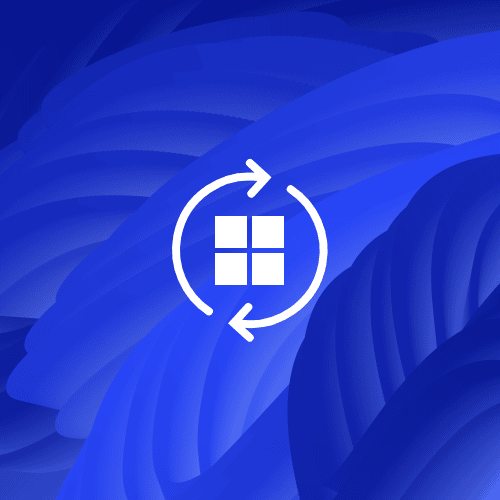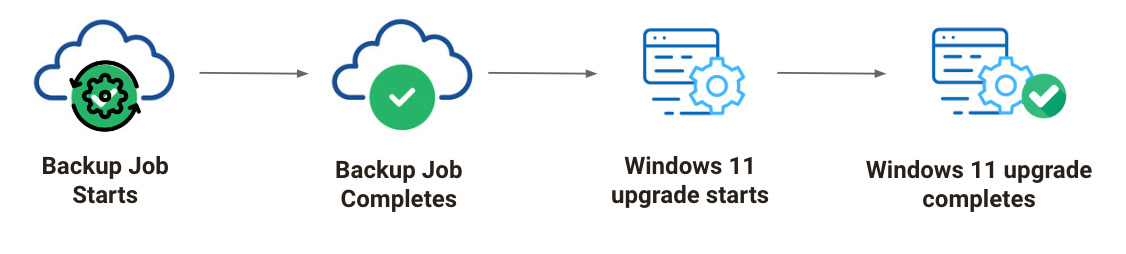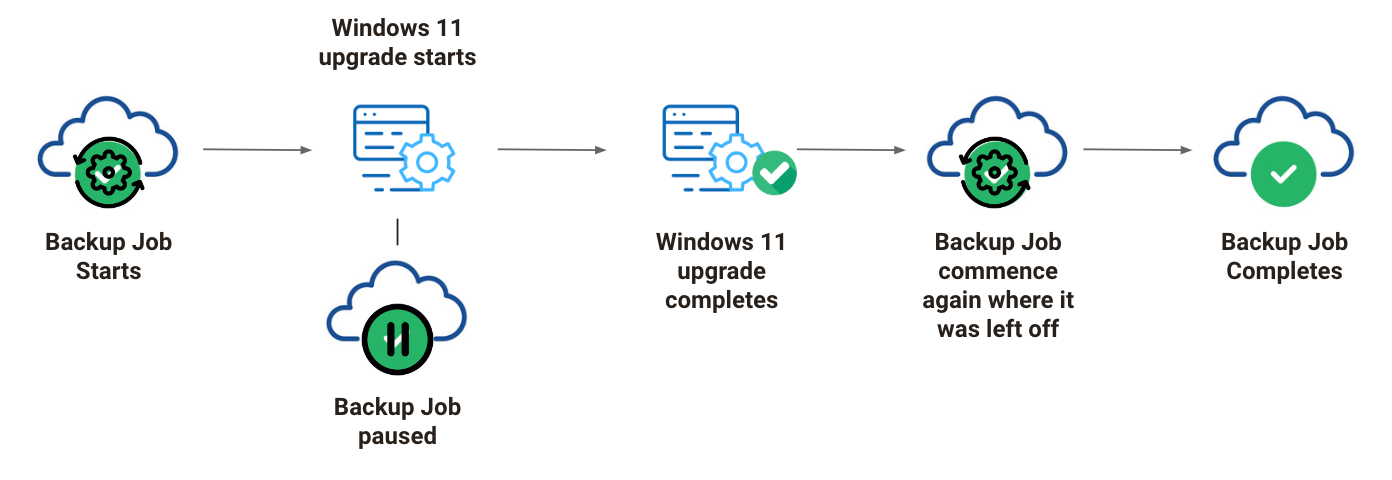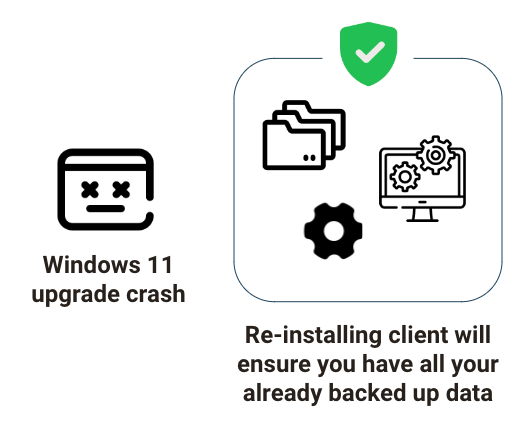The Windows Operating System(OS) upgrade process has been simplified in the past years and has resulted in a better customer experience. Nevertheless, doing an OS upgrade at an enterprise scale can lead to several complications as it impacts both system and application settings. By deploying Druva’s endpoint protection before the upgrade process starts, you can ensure that the files you need are backed up safely during the Windows 11 update. Additionally, Druva's Persona Backup feature empowers you to create a backup of your system and application settings offering advantages such as seamless OS migration and upgrades, system state recovery in case of failure, and rapid creation of an identical system in minutes.
Now let’s take a look at some of the scenarios that might occur during the upgrade process and how Druva handles it.
The ideal path: Your scheduled backup cycle has already concluded. Now, the Windows 11 update process begins and completes successfully. Rest assured, your files remain secure with us throughout this entire process.