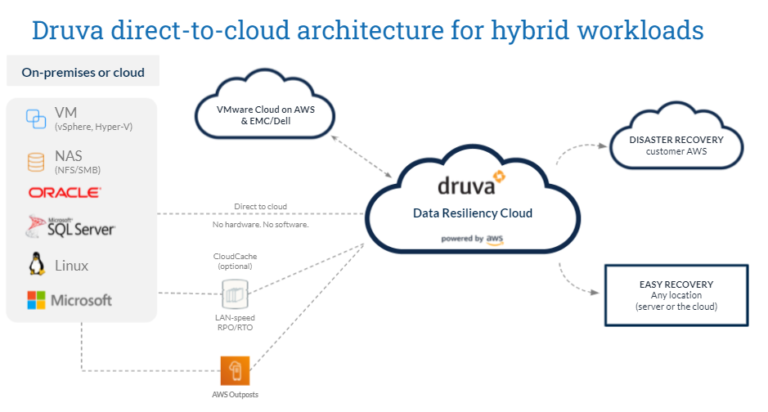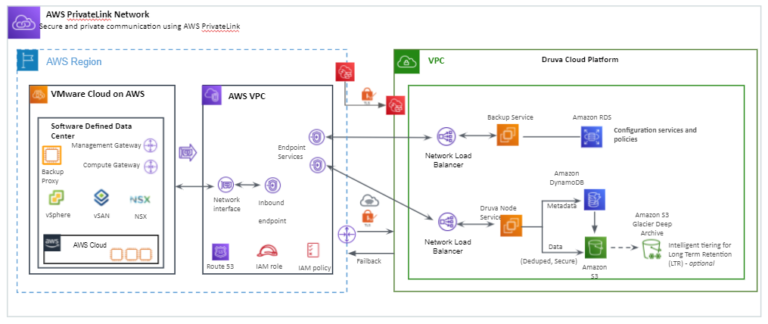VMworld 2021 was all about multi-cloud and VMware’s increased focus on cloud economics, scalability, and security. Organizations of all sizes are wrestling with how to use the cloud to evolve their business and application models without putting data at risk. From the business model perspective, you may not think of yourself as multi-cloud, but if you pause to evaluate the apps you use today and where that data is stored, you’ll quickly realize that your data has left the building and is now spread across hybrid clouds, public clouds, and edge devices. Applications are no longer monolithic and based solely in one or two data centers, but built from composite elements such as containers and microservices. As customers evolve their use of cloud services, they typically expand their use of these types of services to other clouds. VMware can help customers make this transition by delivering a software-defined data center (SDDC) that can run both on-premises and on any public or private cloud. We saw this with announcements that included support for VMware Cloud on AWS Outposts.
VMware Cloud on AWS enables you to capitalize on key benefits of the cloud on-demand services and consumption-based pricing, while still retaining the infrastructure and IT processes that you know. Druva has collaborated with VMware so you can experience the same cloud economics and benefits across your backup infrastructure as well.
The Druva Data Resiliency Cloud lets you not only back up virtual machines (VMs) in your on-premises data centers, but also those on VMware Cloud on AWS. All these VMs are backed up to a single and secure data pool which maximizes storage savings (deduplication across multiple SDDCs) and provides centralized visibility for your entire VMware infrastructure.
When you start your cloud journey, you need a cloud-native solution that covers all your VMware workloads. The solution should scale as you move to the hybrid cloud and ultimately run all new workloads in VMware Cloud on AWS. Druva has been a VMware Cloud on AWS partner for more than a year and seamlessly helps you achieve all these goals. Finally, as customers adopt VMC as an extended data center, they only need to deploy a single component from Druva (i.e. proxy) to start discovering and protecting this data.