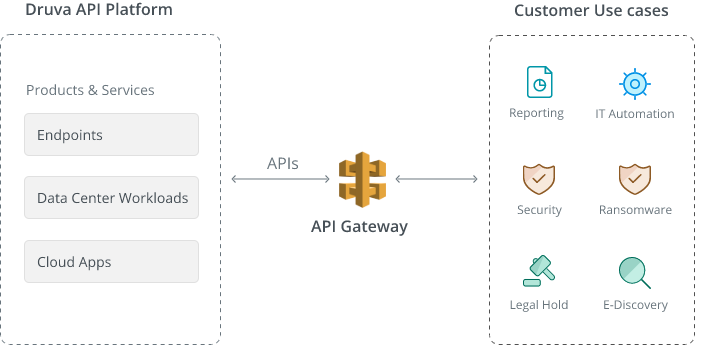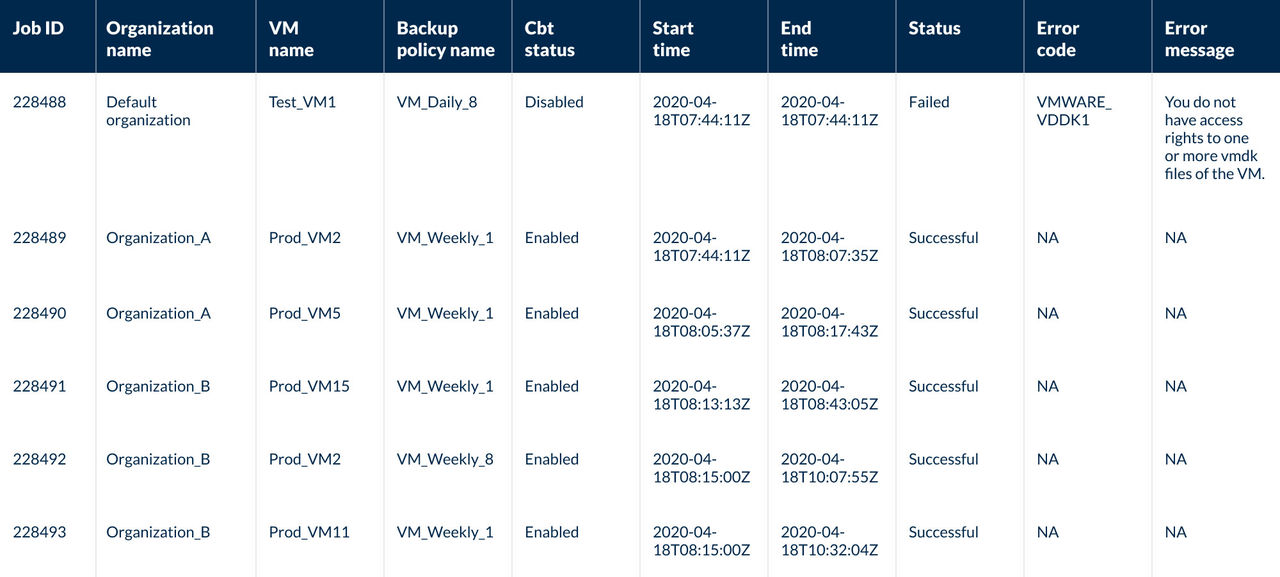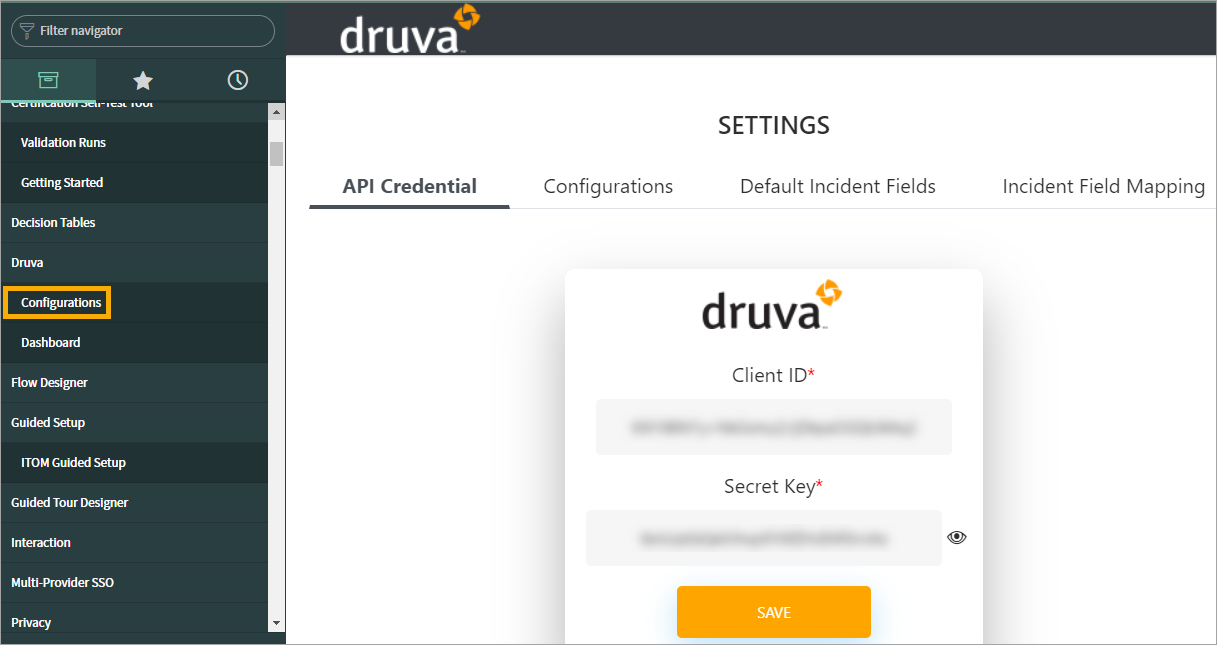Druva believes that its customers can and should be able to do more with their backup data. Conversations with our customers reflect this belief and give credence to a growing demand for value-add services that can leverage backup data across endpoints, data centers, and cloud workloads to address use cases such as reporting, ransomware recovery, security, IT automation, forensics, and eDiscovery.
To meet our customer demands, Druva is enabling integration with third-party service providers via REST APIs to allow our customers to link their data and gather insights from the Druva Cloud Platform. Let’s dive further into REST APIs and how they are allowing Druva customers to get the most from their backup data.
What are REST APIs?
REST APIs advertise extensive product functionalities that can be leveraged for automation and reporting workflows either via third-party integrations or via standalone REST API calls. Users can download the API specification (OpenAPI) for a Druva product and consume it offline. Druva supports the export of API specification to OAS 3.0, which defines a standard, language-agnostic interface to RESTful APIs.
Staying true to its SaaS model, Druva ensures that users don’t need to maintain any infrastructure to access these APIs. REST APIs are authenticated using OAuth 2.0 access token, which is the most secure and popular authentication mechanism for APIs, and is used by most enterprises.