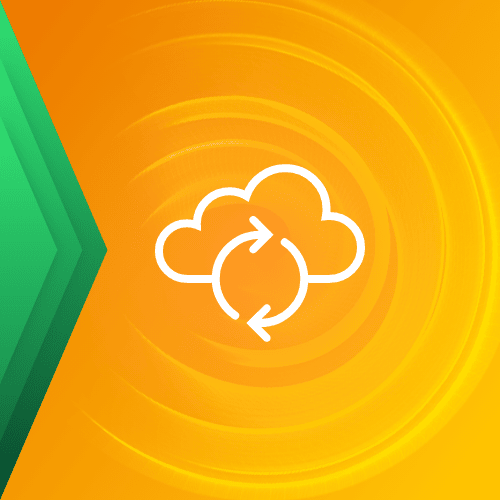Organizations are looking for solutions that dramatically simplify data security for their diverse workloads. They want to simplify their approach as their environment is getting more complicated. That’s why more and more organizations are planning to upgrade or change their existing data security solution.
When you are evaluating a software product for your organization, you go through several phases to make sure it is the perfect fit for your requirements. Although everyone’s requirements are a little different from another, there are a few broad areas that you must address when assessing a data security solution.
In this blog, we will explain a few factors that we feel are important to look into for data security software. Each factor contains a link to a blog post that goes into the details of why that factor matters and how it impacts different types of solutions. While these factors look straightforward, they are often overlooked in the frenzy of finalizing a solution.
Configuration and Deployment Process
Top executives always want to see fast ROI for every investment. Long-drawn out deployments and lengthy installation procedures are undesirable, especially when the security of critical business assets such as data is at stake.
However, with legacy vendors like Veeam, getting the solution up and running is very complicated and might require several weeks because just getting started involves several steps.
Preparing your existing infrastructure so that it behaves with the legacy product
Buying additional backup infrastructure
Downloading and installing different packages
Each step involves multiple sub-steps that quickly make them overwhelming. However, Druva is pure SaaS so it does not require any hardware, software, or other additional components. As a result, customers switching from Veeam to Druva typically see cost savings of up to 40% TCO by leaving these hassles behind. Generate your personalized TCO report with our free tool now.
To explain how simple it is to set up Druva, we have made a detailed side-by-side comparison of the exact steps that you need to complete to get both Druva (SaaS data protection) and Veeam (legacy data protection) up and running to secure your Microsoft 365 data.
Effort Spent in Applying Patches and Bug Fixes
No matter the kind of software, timely patches and bug fixes are crucial for smooth performance. Security patches play a critical role in keeping your data safe from all known threats and vulnerabilities of the software.
As a SaaS solution, Druva is auto-updated and is always up-to-date. You don’t need to worry about keeping track of released patches and manually installing them.
Legacy data protection solutions require you to track patches and fixes as and when they are released and then install them. This requires significant effort and any delay can place your cyber defense and recovery strategies at high risk of failure.
Unfortunately, manual effort is not the only problem. In our Why Auto-Patching Matters blog, we explain why the process of releasing patches itself is a cyber risk and how it can land your data in trouble.
Frequency of Product Upgrades
Similar to patches, product upgrades ensure that the product is functioning properly and that you get regular enhancements and new features. Again, SaaS products like Druva have the upper hand here.
As the solution provider, Druva handles the infrastructure, hardware, and associated software, so you don’t need to worry about anything. You are automatically upgraded to the latest and most secure version as soon as it’s available.
However, an upgrade is easier said than done for on-premises legacy software such as Veeam. Before upgrading, you must understand, verify, and check several things to ensure that everything continues to work as expected after the upgrade is complete. Sometimes the pre-upgrade checklist is so big that you begin to contemplate if you must upgrade immediately or at a later stage.
Learn about the upgrade process of an on-premises solution such as Veeam and how complicated it can get here.
The Real Cost of the Solution
Cost often becomes a deciding factor when considering a solution. However, when it comes to data security offerings, you must determine the true cost of owning that solution.
Vendors like Veeam require several components such as hardware infrastructure, and third-party software for basic functionalities such as deduplication, regular maintenance in the form of patches, bug fixes, version upgrades, and so on. While the initial investment may seem low, when you add up all the resources that you need to set up the solution, the amount quickly becomes massive.
Druva's SaaS approach stands out with fully managed, maintained, and monitored services. Transparent pricing ensures predictability and flexibility, letting organizations pay for actual usage. Our efficient data protection can save up to 40% compared to traditional on-prem solutions like Veeam.
To help you understand the different kinds of costs involved in legacy and modern data protection solutions, we have created the ownership cost comparison summary table. Go through it to learn the different kinds of expenses involved for different solution types.
Legacy vs. Modern Data Security Solution
When deciding on the solution that you want to go ahead with, remember that your backup should work for you, not the other way around.
With DIY solutions such as Veeam, you are the one responsible for keeping your data safe. Its "secure-by-implementation" design puts 100% onus on users to diligently apply and maintain security best practices across the entire Veeam environment, covering servers, storage, OS, networking, cloud, and more.
In contrast, Druva is always trying to automate more features and workflows. You can automate backup, disaster recovery, security, and compliance for true simplicity. Our aim is to help you reduce the effort required to keep your data safe.
In our SaaS difference blog post, we have outlined several factors that will help you understand the troubles customers face when they decide to go with a legacy solution like Veeam, and how organizations can easily avoid such issues when they use Druva as their data security partner.
Remember that once you make a choice, switching to a different solution is very difficult. So, it’s best to invest time and effort before you choose so that you save yourself the hassles later. Plus, hear directly from customers why G2 reviewers rate Druva over Veeam.
Ready to make the switch? Veaam customers who migrate to Druva get up to 6 months of our industry-best, 100% SaaS data security FREE — get started now!