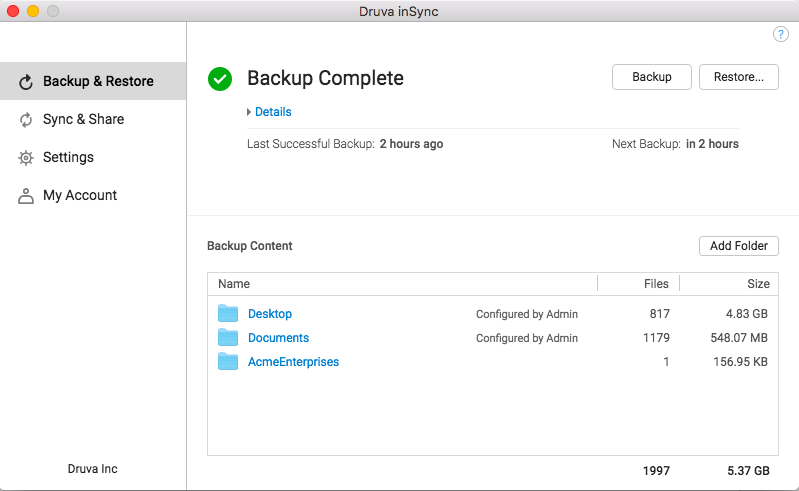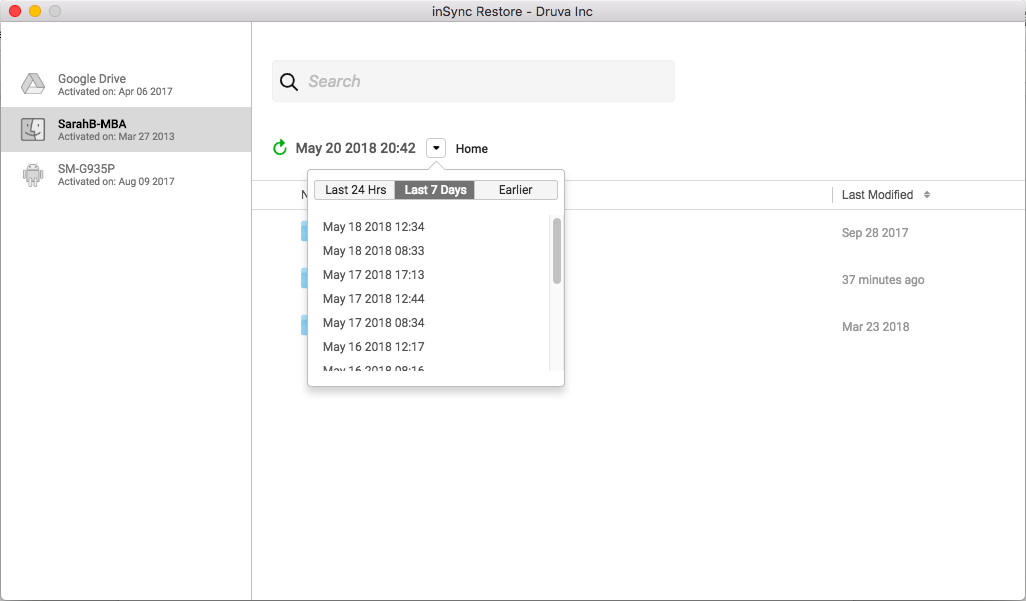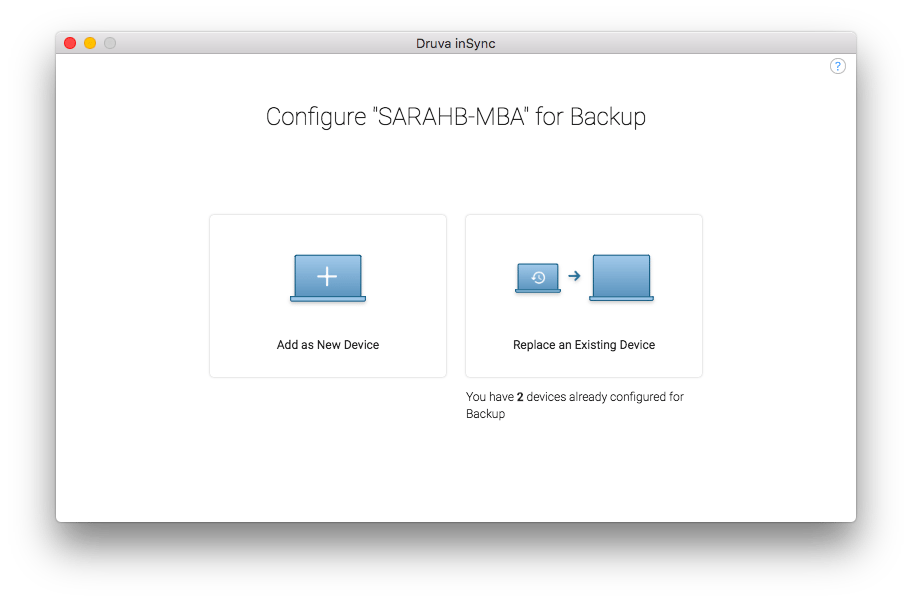With the release of inSync 6.0, we’re excited to give our customers a completely redesigned client, providing the best possible experience for Mac users.
User experience has always been important to us. Because of the mobile nature of end user data, the backup process has to be as straightforward and lightweight as possible, not interfering with other tasks or monopolizing bandwidth. An obtrusive backup experience is one that frustrates users and may end up disabled, meaning that data isn’t backed up and protected.
Plus, self sufficient end users can result in significant savings for IT. Time spent restoring files to laptops can be instead focused on important business initiatives or critical projects.
With this in mind, we set out to create an end-user experience that was not only visually elegant, but that would naturally guide users through their tasks.
Intuitive Experience
As we designed the new inSync client, we followed many of the principles within Apple’s Human Interface Guidelines. As a result, inSync users will find that the new client has a modern feel, with a clean and simple aesthetic that also provides common sense navigation and clear direction.