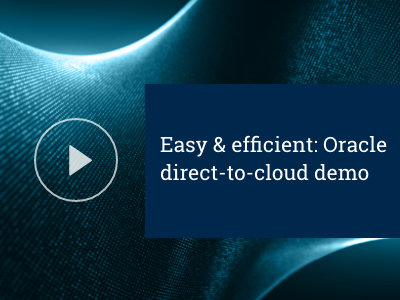Druva’s Oracle direct-to-cloud solution
Druva has developed a groundbreaking new Oracle backup product that will change how backups are performed to the Cloud. Its name is Oracle direct-to-cloud (DTC), and it’s a highly novel implementation of the SBT_TAPE library Oracle DBAs have been using for decades. What’s novel is that this new product utilizes RMAN to leverage the SBT_TAPE library, no longer using RMAN to stream data to tape. RMAN now streams data directly to the highly optimized and performance-efficient Druva filesystem in the Druva Cloud, running in AWS EC environments. This process uses a proprietary C library written by the Druva engineering team and is the subject of a number of current U.S. patent applications.
With the Druva Cloud, DBAs no longer require a disk landing zone, tape drive, or any other type of storage hardware. The data that RMAN streams is encrypted, compressed, air-gapped, and globally deduplicated by the library itself. All data streamed has its backup metadata sharded from itself, with multiple copies of the data created to preserve the data’s integrity. The air gapping, compression, and encryption make the backup copies immutable, and resistant to a ransomware attack.
DTC: How it works
DTC leverages RMAN backup sets in conjunction with block change tracking (BCT). It is Druva’s guidance that when using DTC, a DBA utilizes a standard backup set methodology. The DBA has the opportunity to create a backup policy that is highly customizable to meet their organization’s needs. For example, the DBA could schedule incremental backups daily Monday through Saturday, and only one full backup per week to take place each Sunday.
Setting up Oracle DTC
DTC is an agent-based methodology, meaning the DBA works with either sudo-privileges or the lead SA to install the agent as the root superuser. The root superuser loads the Druva agent into the OS with a quick rpm -ivh command-line argument, and then simply stops, starts, and statuses the agent. Once the agent is started, it auto-discovers all databases and places them in the Druva console. The DBA then uses the discovered databases to assign a mechanism of either OS for Oracle or database credential authentication. The next step in the process is to configure the database for backups. Configuring a database is a simple process, with options for choosing cloud storage and creating a backup policy if one does not yet exist.
Druva provides backup policy templates to further expedite the process, and the DBA/user has the opportunity to customize as they see fit. The DBA may set up a schedule for full, incremental, and archive log backups. The default schedule for archive log backups is every four hours, however, DBAs wishing to keep a tight RTO/RPO may schedule this backup to take place more frequently. Archive log backups at 15-minute intervals are recommended to meet very aggressive RPOs. The backup policy also allows the DBA to customize the retention of the backups, the RMAN configuration, and settings that RMAN uses, such as the number of channels specified and utilized for backup.
DTC also affords the DBA great latitude in restore and recovery operations. The DBA may use an automated form of recovery via the UI to restore or recover the original database on its host. Alternatively, the DBA may specify a snapshot restore of the RMAN backup sets or a point-in-time restore of the database via the RMAN backup sets. This allows a highly skilled DBA the ability to leverage a set of RMAN snapshots, for example, those downloaded to an alternate node host from the Druva console. Once the snapshots are on the alternate node host, they’re essentially copied to the host via download from the Druva Cloud in a restore job. The DBA then designates the appropriate Druva restore job directory and, by invoking RMAN, clones a copy of the database on the alternate node host. This affords the DBA the option of leveraging his or her database backups for cloning production to development, test, and/or UAT. DTC offers great flexibility via this methodology as the RMAN backup sets in a snapshot format are capable of being utilized in a manner that RMAN dictates. Hence, the DBA may use any type of RMAN operation with snapshots to provide a plethora of recovery and restoration options.
Key takeaways
Druva’s new DTC product is a game-changer that offers the DBA ease of installation and configuration with all the advantages and capabilities of RMAN. Highly customizable backup policies make retaining and storing backups in the Druva Cloud easy to manage and set up. Druva’s hallmark has always been ease of use and configuration, scalability, performance, and of course, the simple recoverability of your data. With Oracle DTC, we accomplish this by simplifying processes and integrating industry best practices and standards for database backup and recovery.
Next steps
Visit Druva’s Oracle page to further explore how your IT team can improve Oracle data protection with cloud backup-as-a-service. Read our Oracle DTC in-depth blog for a closer, more technical look at the processes involved in our exciting new solution, and watch the demo video below for a look at DTC in