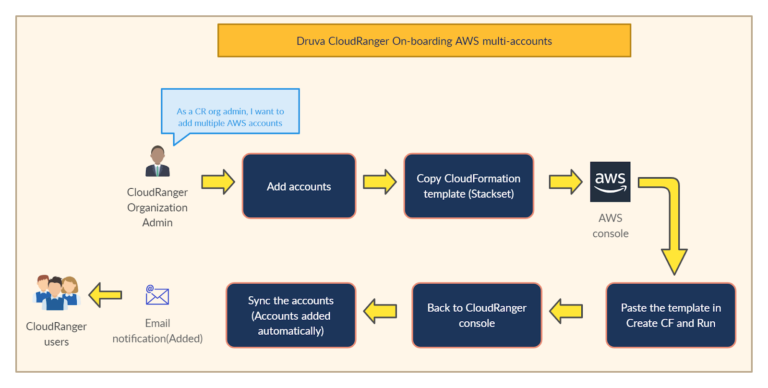SaaS-based B2B products have become the first choice for many businesses to protect their AWS workloads and accounts due to their ability to rapidly evolve and add new data protection capabilities on the AWS cloud platform. Andy Jassy, the CEO of AWS, recently announced during the re:Invent conference, that AWS has grown to over 1 million active users; this number includes only businesses and not individual accounts. This is indicative of a larger trend for single organizations to own multiple AWS accounts to manage growing business needs. As the number of total accounts increases, there can be many compliance and governance issues, such as maintaining audit trails for those hundreds of accounts. This is where Druva CloudRanger emerges as the market leader. Druva continuously tracks the future needs of the market and updates its product offerings to consistently deliver leading production for customer AWS workloads.
Onboard in minutes, no matter the number of accounts
Onboarding AWS accounts may sound simple, but this action can be one of the most crucial stages in business development as companies require an increasing number of accounts. Onboarding even a single account is a lengthy process, and this can stretch to months if customers have a large number of accounts. This transition should be completed quickly within a few minutes, and we believe this is where SaaS products offer a distinct advantage, simplifying complex processes so businesses can focus on their primary objectives. Druva CloudRanger is proudly one of the two products in the market to offer customers the ability to add multiple AWS accounts concurrently.
Druva CloudRanger strengthens this ability by using a simple solution and improved user experience. These advantages enable customers to centrally manage and apply policies across multiple accounts. Automatic account management processes also minimize the risk of human error and compliance violations. In addition, by accelerating these processes, CloudRanger also reduces account exposure, or time without data protection, for each account. These enhanced capabilities provide customers the confidence that accounts can onboard safely in minutes, no matter the number, and require close to zero interaction in day-to-day management.